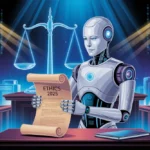The landscape of video editing has dramatically evolved, with AI video editors emerging as revolutionary tools that are reshaping how we create and enhance visual content. Gone are the days when video editing required extensive technical expertise and expensive software. Today’s AI video editors offer intuitive interfaces with powerful capabilities that were once exclusive to professional editors. As we move into 2025, these tools have become more sophisticated, capable of transforming raw footage into polished productions with minimal human intervention.
From automated scene detection to intelligent color grading, AI video editors are democratizing content creation across industries. Whether you’re a marketing professional, content creator, or business owner looking to enhance your digital presence, understanding these tools is no longer optional—it’s essential for staying competitive in a video-dominated digital landscape.
In this comprehensive guide, we’ll explore the latest advancements in AI video editing technology, highlight standout platforms, and provide actionable insights to help you leverage these tools effectively. Let’s dive into the world of AI-powered video editing and discover how it can transform your content creation process.
Understanding AI Video Editors
What Makes AI Video Editors Different
AI video editors represent a fundamental shift from traditional editing software. Unlike conventional tools that rely entirely on manual inputs, AI video editors employ machine learning algorithms to analyze footage and make intelligent editing decisions. This distinction is crucial—these systems can recognize patterns, understand visual content, and even predict what might appeal to viewers.
The core technology behind these editors involves neural networks trained on thousands of professionally edited videos. This training enables them to understand principles of composition, pacing, and visual storytelling. When you import footage into an AI video editor, the system analyzes each frame, identifying elements like faces, actions, speech, and even emotional tones. This analysis powers features like automatic highlight creation, smart cropping to maintain focus on subjects, and content-aware editing suggestions.
What truly separates AI video editors from their traditional counterparts is their ability to learn and improve over time. As you accept or reject their suggestions, they refine their understanding of your preferences, becoming more aligned with your creative vision. This adaptive learning capability makes AI video editors increasingly valuable tools that grow alongside your skills and requirements.
Key Features of Modern AI Video Editors
Today’s AI video editors come packed with innovative features that streamline the editing process. Automated video creation stands out as a primary capability, allowing users to transform a collection of clips into cohesive stories with minimal input. These systems can intelligently select the best moments from hours of footage, arrange them in compelling sequences, and even time transitions to match audio beats.
AI content enhancement features have also become remarkably sophisticated. Modern tools offer one-click solutions for previously complex tasks:
- Intelligent upscaling to increase resolution without quality loss
- Noise reduction in both video and audio
- Automatic color correction and grading based on scene context
- Motion smoothing for time-lapse or slow-motion effects
- Dynamic background removal without green screens
The integration of AI-powered text capabilities represents another significant advancement. Many platforms now include AI caption generators that accurately transcribe speech and create stylized captions. Some even offer video translation AI functions that can dub content into different languages while maintaining lip synchronization—a transformative feature for creators targeting global audiences.
Sound design hasn’t been overlooked either. Advanced AI video editors can analyze footage and suggest appropriate music, generate ambient sound effects, or optimize audio levels to enhance the viewer’s experience. These audio enhancements work in concert with visual elements to create more immersive and professional-quality content.
Top AI Video Editors of 2025
Professional-Grade Solutions
For content creators and businesses with demanding video requirements, professional-grade AI video editors deliver unparalleled capabilities. Adobe Premiere Pro has embraced AI throughout its ecosystem with Adobe Sensei, its artificial intelligence framework. Adobe’s AI video editing features include speech-to-text transcription, auto-reframing for different aspect ratios, and intelligent audio cleanup. The system can identify and tag specific moments in footage, making it easier to navigate through complex projects.
DaVinci Resolve has similarly integrated powerful AI tools without sacrificing the precise control professionals demand. Its neural engine handles complex tasks like facial recognition for automatic tracking, smart bin organization of footage, and AI-enhanced color grading that can match shots across different cameras. What sets DaVinci Resolve apart is how these AI functions complement rather than replace traditional editing workflows, giving editors the best of both worlds.
Final Cut Pro has kept pace with its AI implementation focused on performance optimization. Its machine learning algorithms work behind the scenes to accelerate rendering times, predict user actions to reduce interface friction, and optimize system resource allocation. This approach makes it particularly valuable for editors working with 4K or 8K footage on machines with limited processing power.
These professional solutions share a common theme: they use AI to handle time-consuming technical tasks while leaving creative decisions firmly in human hands. This balance makes them ideal for production companies, marketing departments, and serious content creators who need efficiency without sacrificing creative control.
User-Friendly AI Video Editors for Beginners
The democratization of video editing has accelerated with the emergence of accessible AI-powered tools designed specifically for newcomers. Canva’s AI video editor epitomizes this approach with its template-based system enhanced by artificial intelligence. Users can select a template, add their content, and let the AI handle composition, transitions, and timing. The platform’s Magic Write feature even helps generate scripts and captions, making it a comprehensive solution for those new to video creation.
InVideo offers similar accessibility but with more customization options through its AI-driven creative assistant. This tool analyzes your content goals and raw materials before suggesting editing approaches, helping beginners develop their creative eye while still producing professional-looking results. Its text-to-video functionality is particularly impressive, converting written content into visually engaging presentations with appropriate imagery and motion graphics.
CapCut has gained enormous popularity for its mobile-first approach combined with surprising AI depth. Its automated video creation tools can transform a folder of vacation photos and clips into a cohesive travel video, complete with beat-matched transitions and color grading that establishes a consistent mood. The platform’s AI animation tools allow users to bring static images to life with natural-looking motion effects that previously required complex keyframing in professional software.
These user-friendly options make quality video production accessible to entrepreneurs, social media managers, and casual content creators who lack formal editing training. By incorporating AI video marketing capabilities directly into their interfaces, these tools ensure even first-time editors can produce content that resonates with their audience.

Specialized AI Video Tools
Beyond all-in-one editing solutions, specialized AI video tools have emerged to address specific content needs. Descript has revolutionized podcast and interview editing by treating video like a text document. Its AI transcribes spoken content with remarkable accuracy, allowing users to edit video simply by editing the transcript—delete a sentence in text, and the corresponding video section disappears seamlessly. This approach has transformed how creators handle interview content, making it dramatically faster to produce concise, engaging videos from long-form conversations.
For social media content creators, Opus Clip offers AI video summarizers that can analyze long-form videos and automatically extract the most engaging moments for short-form platforms like Instagram Reels or TikTok. The AI evaluates factors like emotional intensity, speaker energy, and narrative significance to identify clips that will maximize engagement, solving a major challenge for creators who need to repurpose content across multiple platforms.
RunwayML stands out for its focus on creative AI application, offering tools that go beyond conventional editing. Its AI animation tools can generate entirely new visual elements or transform existing footage with stylistic effects like converting real video to appear as hand-drawn animation. The platform’s text-to-video capabilities allow creators to generate short clips directly from written descriptions, opening new possibilities for conceptual or abstract content that would be difficult to capture traditionally.
These specialized tools demonstrate how AI is not just enhancing traditional editing but creating entirely new approaches to video production. By focusing on specific use cases, they deliver exceptional results in their niches while complementing broader editing platforms.
AI Video Editing Workflows and Best Practices
Planning Content for AI Enhancement
Effective use of AI video editors begins long before the editing phase. When planning content specifically for AI enhancement, consider how these tools analyze and process footage. Shoot with consistent lighting and clear audio whenever possible—while AI can improve suboptimal footage, giving it quality raw material significantly enhances results. Consider capturing additional b-roll and shooting wider than your intended framing to give AI editors more material to work with during automatic reframing or cropping.
Structuring your raw content with AI processing in mind can dramatically improve outcomes. For interview content, include clear breaks between topics to help AI identify logical segmentation points. When capturing action sequences, include establishing shots and multiple angles of key moments, which gives AI video summarizers more options when creating highlights. These small adjustments during production yield significant improvements in the AI’s ability to generate compelling edits.
During pre-production, research which AI-generated visual elements might complement your footage. Many projects benefit from AI-created graphics, animations, or visual effects that can be integrated during editing. By planning for these elements early, you can ensure your footage accommodates their inclusion, creating a more cohesive final product.
Remember that AI works best with intention—having a clear creative vision before editing begins helps you evaluate and refine AI suggestions rather than relying on them entirely. This preparation creates a collaborative relationship between your creativity and the AI’s capabilities.
Optimizing Workflows with AI Integration
Integrating AI video editors into existing workflows requires strategic thinking about which tasks to automate and which to handle manually. Start by using AI for time-intensive technical tasks like initial assembly, rough cut creation, and basic color correction. This approach frees more time for human-led creative decisions on pacing, emotional tone, and narrative structure—areas where the human touch remains essential.
Consider adopting a hybrid workflow that combines specialized AI tools with traditional editing software. For example, use Descript to create a rough cut based on dialog content, then refine that edit in Premiere Pro or Final Cut. Similarly, leverage AI video generation tools for creating supplemental content like animated explanations or data visualizations that integrate with your main footage.
Establish clear feedback loops when working with AI suggestions. Rather than accepting or rejecting AI edits wholesale, identify which aspects work and which need refinement. This selective approach helps train the AI to better understand your preferences while maintaining your creative control. Many professional editors find that reviewing AI suggestions often sparks new creative directions they might not have considered otherwise.
For collaborative projects, AI video editors offer significant workflow advantages through cloud-based features that allow multiple team members to contribute simultaneously. Use AI tools to create consistent editing templates that ensure visual continuity across videos created by different team members—especially valuable for businesses producing regular content series.
Tips for Getting the Most from AI Video Editors
Quality Enhancement Techniques
Even the most advanced AI video editors benefit from strategic human guidance to achieve optimal results. When using automated video creation features, provide as much contextual information as possible—keywords, descriptions of desired mood, and reference examples all help the AI generate more targeted results. Most platforms allow you to weight certain clips or moments as particularly important, which helps guide the AI’s decision-making process.
For projects requiring precise color grading, use AI as a starting point rather than the final solution. Let AI tools establish basic color consistency across your footage, then apply manual adjustments to achieve specific creative looks or emotional tones. This two-stage approach combines the efficiency of AI with the nuance of human aesthetic judgment.
When working with AI business tools for video content, take advantage of template customization features. While using templates accelerates production, personalizing aspects like color schemes, transitions, and text styles helps maintain brand identity and prevents content from appearing generic or templated.
Audio enhancement deserves special attention as it dramatically impacts viewer perception of quality. Use AI audio tools to establish clean, balanced sound, then consider adding subtle human touches like strategic music volume adjustments during emotional moments or custom sound effects for brand-specific elements. This layered approach creates more immersive and distinctive content.
Avoiding Common Pitfalls
Despite their capabilities, AI video editors have limitations that content creators should understand to avoid disappointment. Be realistic about what current AI can achieve—while tools can assemble coherent videos from raw footage, they cannot yet fully replicate the nuanced storytelling instincts of experienced human editors. Use AI as a collaborative tool rather than expecting it to handle the entire creative process.
Over-reliance on automated features can lead to content that feels generic or lacks personal style. To counteract this tendency, regularly review your work against competitors or industry standards to ensure your content maintains a distinctive voice. Develop a consistent approach to which elements you allow AI to handle completely and which receive human refinement.
Privacy and rights management present another potential pitfall. Some AI video editors analyze uploaded content to improve their algorithms, which may have implications for sensitive or proprietary footage. Always review privacy policies and terms of service, particularly when working with confidential client materials or content subject to strict usage rights.
Finally, be cautious about accepting AI enhancement recommendations without critical evaluation. Features like automated background removal or subject enhancement might create unnatural results or accidentally alter important elements. Always carefully review AI-generated changes, particularly for content representing your brand or clients.
Conclusion
AI video editors have evolved from novelty tools to essential components in modern content creation workflows. Their ability to automate technical tasks while offering creative suggestions has transformed what’s possible for creators at all skill levels. As we progress through 2025, these tools continue to become more sophisticated, intuitive, and capable of producing results that rival traditional editing methods.
The most successful creators are those who understand how to balance AI assistance with human creativity. By leveraging automation for repetitive or technical tasks while maintaining personal oversight of creative decisions, video producers can achieve unprecedented efficiency without sacrificing quality or distinctiveness. This hybrid approach represents the future of video content creation—a partnership between human vision and artificial intelligence.
For businesses and individuals serious about video marketing, investing time in mastering AI video editing tools offers significant competitive advantages. The ability to produce more content at higher quality with faster turnaround creates opportunities to expand reach and engagement. As video continues to dominate digital communication, proficiency with these tools will increasingly determine which content breaks through and which goes unseen.
As you explore the AI video editors discussed in this guide, remember that technology continues to evolve rapidly. Stay curious, experiment with new features as they emerge, and remain focused on how these tools can serve your ultimate creative and business objectives. The most powerful aspect of AI video editing isn’t the technology itself—it’s how it empowers human creativity to reach new heights.
Frequently Asked Questions
What is the learning curve for AI video editors compared to traditional editing software?
AI video editors typically offer a gentler learning curve with intuitive interfaces and automated features that reduce technical complexity for beginners.
Can AI video editors completely replace human editors?
No, AI editors excel at technical tasks but still require human guidance for storytelling nuance, creative direction, and emotional resonance in content.
How do AI video editors handle different languages and accents?
Most advanced AI editors now include video translation AI that can accurately transcribe and generate captions for multiple languages and various accents.
Are AI-edited videos easily identifiable compared to professionally edited content?
High-quality AI editing is increasingly difficult to distinguish from human editing, though creative nuance still often reveals the difference.
What types of videos benefit most from AI editing tools?
Content requiring quick turnaround, repetitive formatting, or extensive technical corrections benefits most, including social media content, product demos, and event recaps.
How much can AI video editors reduce editing time compared to manual methods?
Depending on content complexity, AI editors typically reduce editing time by 40-70%, with greater efficiency for straightforward projects.
Do AI video editors require powerful computers to function effectively?
Cloud-based AI editors require minimal local processing power, while desktop AI applications benefit from stronger GPUs but are increasingly optimized for average systems.